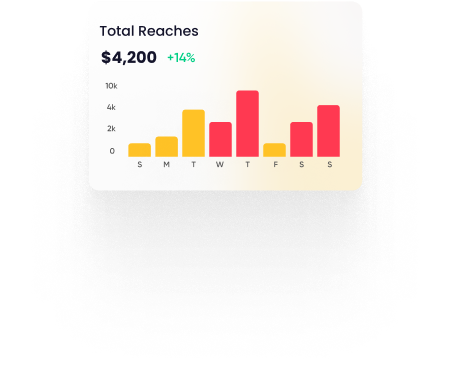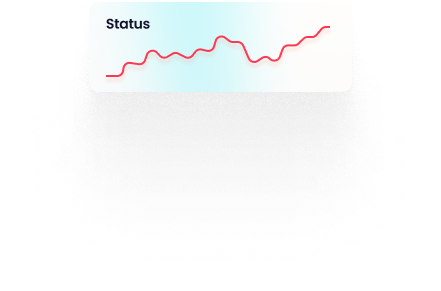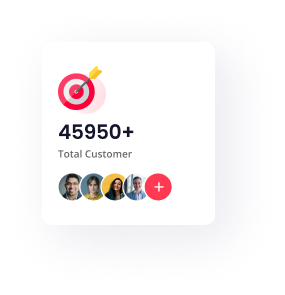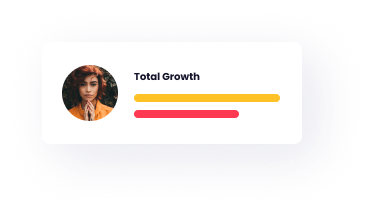Best Digital Agency
We Are the Brilliants in Terms of Digital Marketing
End-to-end payments and financial management in a single solution. Meet the right platform to help realize.

Best Digital Agency
We have extensive Experience in Social Media Marketing
Paid Advertising
It encompasses all marketing efforts where a business pays to promote their content to a targeted audience, including online and offline channels, using various platforms and strategies to display ads.
Content Marketing
A strategic marketing approach focused on creating, publishing, and distributing valuable, relevant, and consistent content to attract and engage a target audience, ultimately driving profitable customer action.
Google Advertising
Google’s AI-powered campaigns are easier to set up, manage, and optimize for success, so you can reach your goals more efficiently and get your next campaign off to the best start. Global marketing.
YouTube Marketing
Find the audience you want to reach, choose where you want to reach them and set your budget. Get a timely view of your impressions, views and clicks and see how your YouTube campaign affects with creative tools.
Best Digital Agency
Test your Website for Free with Aaida
Check and monitor your website’s SEO Health, backlinks, and organic rankings at no cost. Site Audit and Backlink Checker tools at no cost for your websites.
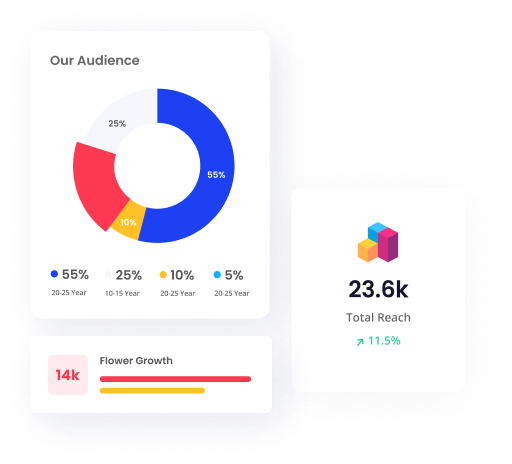
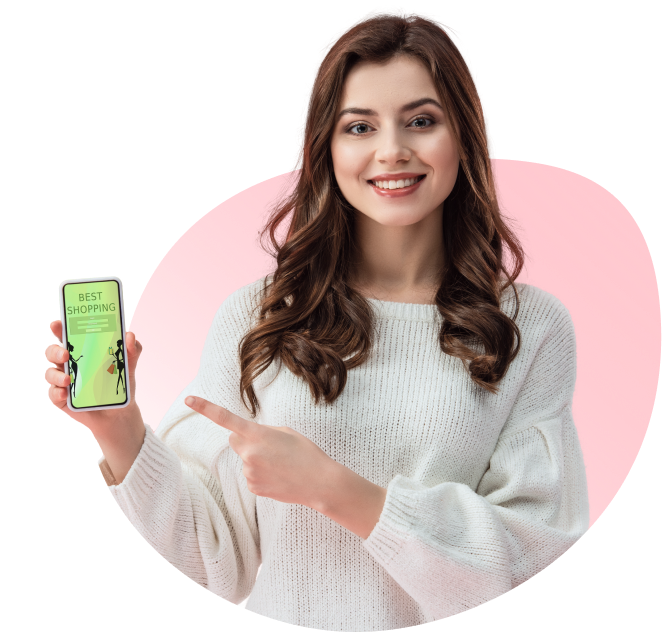
Why Choose Us
Why Working With Us?
From viral-worthy posts to high-converting ads, we turn followers into customers—guaranteeing measurable growth, engagement, and ROI. No guesswork, just proven wins.
250+
Happy Customer
540+
Succesfull Project
80+
Team Member
99%
Customer Satisfaction
How It Works
Our Bulletproof Process to win on Social Media
We’ve perfected a bulletproof social media strategy designed to dominate platforms and drive real results. Our process starts with in-depth audience and competitor research to craft hyper-targeted content. We then develop a data-backed content calendar, blending engaging creatives, persuasive copy, and platform-specific trends. Through constant A/B testing, performance tracking, and agile optimizations, we ensure your brand stays ahead of the algorithm.
-
 Step 1
Step 1Social Media Content Plan
Ensuring consistent, engaging content that aligns with brand goals and audience preferences.
-
 Step 2
Step 2Audience & Brand Voice
Plan balances trending insights, audience behavior, and brand voice, ensuring cohesive storytelling while optimizing for platform algorithms and performance metrics.
-
 Step 3
Step 3Variations for Specific Needs
Focuses on product highlights, Prioritizes thought leadership, and Emphasizes creativity, data-driven testing, and ROI proof.
Customer Feedback
Hear what our amazing customers say

Aaida helped us to reach our business goals
"Aaida transformed our social media presence! Their team crafted a content strategy that tripled our Instagram engagement in just 3 months. The ads they ran were so targeted, our sales jumped by 40%. They’re not just another agency—they’re growth partners!"
Kyle Johnston
B2B SaaS Developer
The Best Template You Got to Have it!
*"We struggled with LinkedIn until Aaida stepped in. Their data-driven approach and killer content plan positioned us as industry leaders. Now, we’re generating high-quality leads weekly. Transparent reporting and proactive ideas—10/10!"*
James T
Lifestyle Influencer
Happy with Aaida
"Aaida’s organic growth tactics are magic! They helped me build a loyal community with authentic content (no spammy tactics). My follower count grew by 200%, and brands are now reaching out to ME for collaborations. Worth every penny!"
Sarah K.
E-commerce Brand OwnerNews & Blogs
Hear what our amazing customers say
How to Install ISPConfig on Ubuntu 24.04 LTS
How to Install ISPConfig on Ubuntu 24.04 LTS ISPConfig Single ...
Read MoreHow to Install OpenSSL Latest Version on Ubuntu 24.04
How to Install OpenSSL Latest Version on Ubuntu 24.04 OpenSSL is ...
Read MoreBest Your website
Get in touch Today!
Seamlessly enable best-of-breed portals and out-of-the-box core competencies cross-platform channels and granular infomediaries.
Email Address
Phone
914-556-55639