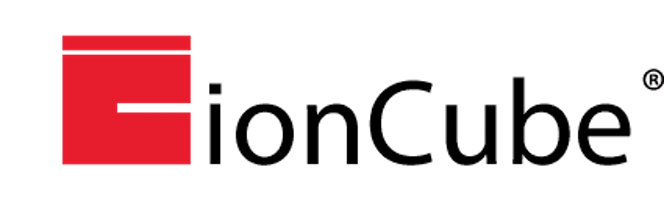How to backup / sync your data with Apple iCloud Server Apple's cloud storage services, ...
How to uninstall or remove apps and programs in Windows 10
How to uninstall or remove apps and programs in Windows 10 There are different ways ...
What is Google Trends ?
What is Google Trends ? Google Trends is a search trends feature that shows how frequently ...
How to Install Ioncube Loader on Unbuntu 20.04, 18.04, 16.04 or 14
How to Install Ioncube Loader on Unbuntu 20.04, 18.04, 16.04 or 14 You must have ...
How to install phpmyadmin as a subdomain
How to install phpmyadmin as a subdomain If you have installed old version of phpmyadmin ...
How To Install OpenVPN on CentOS 6 or CentOS 7
How To Install OpenVPN on CentOS 6 or CentOS 7 Pre-requisiites: CentOS 6 or CentOS 7 ...
How to install multiple PHP versions on VestaCP
How to install multiple PHP versions on VestaCP This how to will enable PHP 5.6, ...
Server IP is shown instead of Client’s IP in WordPress
Server IP is shown instead of Client's IP in Wordpress Problem: Server IP is being displayed ...
How to Install Kloxo-MR on Centos 6 – Free Web Hosting Control Panel
Installation process (Install Kloxo-MR) I assuming that, you already install CentOS 6. Now I am ...
How to Install VestaCP on Ubuntu 18.04, 16.04
How to Install VestaCP on Ubuntu 18.04, 16.04 VestaCP (Vesta Control Panel) is a free, ...